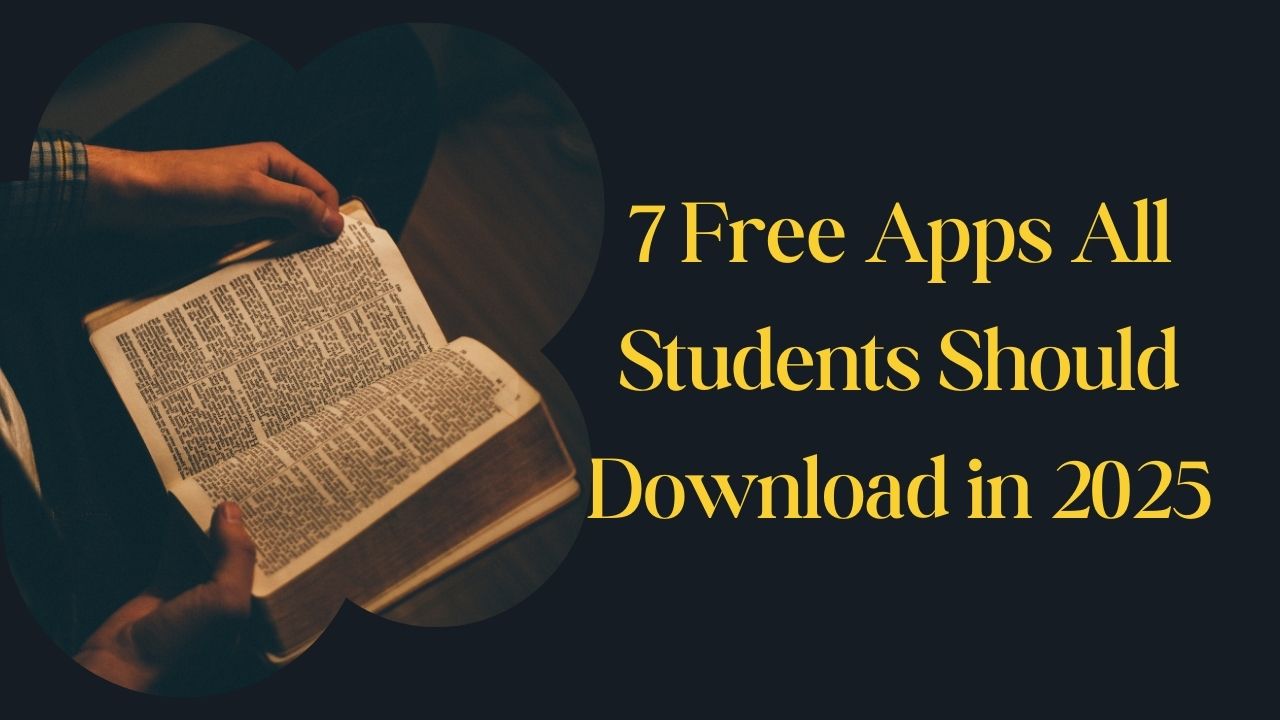In 2025, technology continues to play a huge role in education, making learning easier, more organized, and fun. For students, having the right apps on their devices can save time, boost productivity, and help them stay on top of their studies.
Whether you’re in high school, college, or pursuing an online course, these 7 free apps are must-haves for every student. From note-taking to time management, these apps are designed to make your academic life smoother and more efficient. Let’s dive into the list and explore how these tools can help you succeed in 2025!
1. Notion – The All-in-One Workspace
Notion is a powerful app that combines note-taking, task management, and collaboration tools in one place. It’s perfect for students who want to keep their class notes, assignments, and schedules organized.
- Why Download It?
Notion lets you create custom templates for your study plans, to-do lists, and even databases for research projects. You can also share your workspace with classmates for group projects. - Key Features:
- Drag-and-drop interface for easy organization.
- Syncs across all devices.
- Free for personal use with plenty of storage.
2. Quizlet – Master Your Flashcards
Quizlet has been a favorite among students for years, and in 2025, it’s better than ever. This app helps you create digital flashcards for any subject, making memorization a breeze.
- Why Download It?
Quizlet uses AI to create personalized study plans and quizzes based on your progress. It’s perfect for exam prep or learning new concepts quickly. - Key Features:
- Millions of pre-made flashcard sets.
- Interactive games and quizzes.
- Offline mode for studying on the go.
3. Forest – Stay Focused and Beat Procrastination
If you struggle with distractions, Forest is the app for you. It uses a unique approach to help you stay focused by growing a virtual tree while you study.
- Why Download It?
Forest helps you build better study habits by encouraging you to stay off your phone. If you leave the app to check social media, your tree dies – a great motivator to stay on task! - Key Features:
- Set custom focus timers.
- Earn coins to plant real trees through the app.
- Track your focus streaks over time.
4. Google Drive – Cloud Storage Made Easy
Google Drive remains a must-have app for students in 2025. It offers free cloud storage for all your documents, presentations, and projects.
- Why Download It?
With Google Drive, you can access your files from any device, collaborate with classmates in real-time, and never worry about losing your work. - Key Features:
- 15 GB of free storage.
- Integrated with Google Docs, Sheets, and Slides.
- Easy file sharing and editing.
5. Khan Academy – Learn Anything for Free
Khan Academy is a free learning platform that offers courses on a wide range of subjects, from math and science to history and coding.
- Why Download It?
Whether you need help with a tricky math problem or want to explore a new subject, Khan Academy provides high-quality lessons and practice exercises. - Key Features:
- Step-by-step video tutorials.
- Interactive exercises with instant feedback.
- Progress tracking to see how you’re improving.
6. Trello – Organize Your Projects
Trello is a project management app that uses boards, lists, and cards to help you organize your tasks and assignments.
- Why Download It?
Trello is perfect for group projects or managing multiple assignments at once. You can create boards for each class and track your progress visually. - Key Features:
- Drag-and-drop task management.
- Add due dates, checklists, and attachments.
- Collaborate with classmates in real-time.
7. Grammarly – Write Like a Pro
Grammarly is a writing assistant that helps you improve your essays, emails, and assignments by checking for grammar, spelling, and punctuation errors.
- Why Download It?
Grammarly ensures your writing is clear, concise, and error-free. It’s like having a personal editor in your pocket! - Key Features:
- Real-time grammar and spell-checking.
- Suggestions for improving tone and clarity.
- Works across apps like Google Docs and email.
FAQs
1. Are these apps really free?
Yes, all the apps listed here offer free versions with plenty of features for students. Some may have premium options, but the free versions are more than enough for most needs.
2. Can I use these apps offline?
Most of these apps, like Quizlet and Google Drive, offer offline modes. However, features like real-time collaboration or cloud syncing will require an internet connection.
3. Are these apps safe to use?
Absolutely! All the apps mentioned are well-known and trusted by millions of users worldwide. Just make sure to download them from official app stores.
4. Do these apps work on both Android and iOS?
Yes, all the apps listed are available for both Android and iOS devices. Some, like Notion and Trello, also have web versions for desktop use.
5. Which app is best for time management?
Forest is great for staying focused, while Trello helps you organize tasks and deadlines. Both are excellent for time management.
6. Can I use these apps for group projects?
Yes! Apps like Notion, Google Drive, and Trello are perfect for collaboration and group projects.
Read Also:-
- Acciojob Review: Is It Real or Fake?
- Ni3 App – Create Stunning Thumbnails for Android
- 10 Best Apps to Watch Videos and Earn Money in India 2025
Conclusion
In 2025, staying organized and productive as a student doesn’t have to be hard. With these 7 free apps, you can take control of your studies, manage your time better, and achieve your academic goals. Whether you’re preparing for exams, working on a group project, or just trying to stay focused, these tools have got you covered. So, go ahead and download these apps today – your future self will thank you!